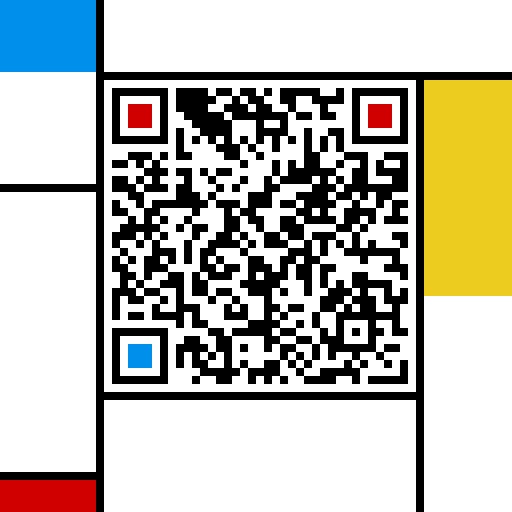English:
I. Main functions:
Display the directory and files stored in the router at home, play the images, videos and audio files on your android phone, and also can cast these files to DLNA-enabled devices, such as smart TVs, set-top boxes, etc. You can also share these files and directories with relatives and friends.
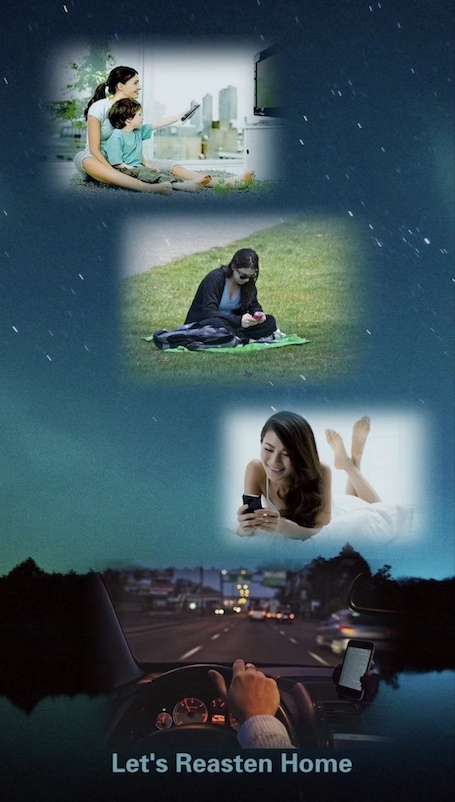
II. Operating Instruction:
(I) Entry of APP Software and Settings of Circuit ID (CID) and Access Directory
1. After Installation, the icon of reastenHome APP will appear on your phone.

2. Click the icon, and you can enter the ReastenHome APP and you will see the main page.

3. Then select the settings button and go to the settings page.
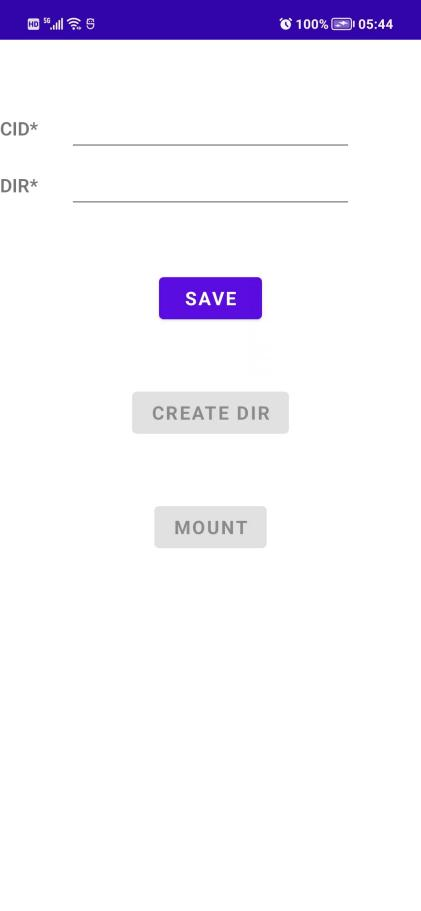
4. Input CID(284245354d4b4b52076d601662013207) and DIR(lihongnian), and then click SAVE button.
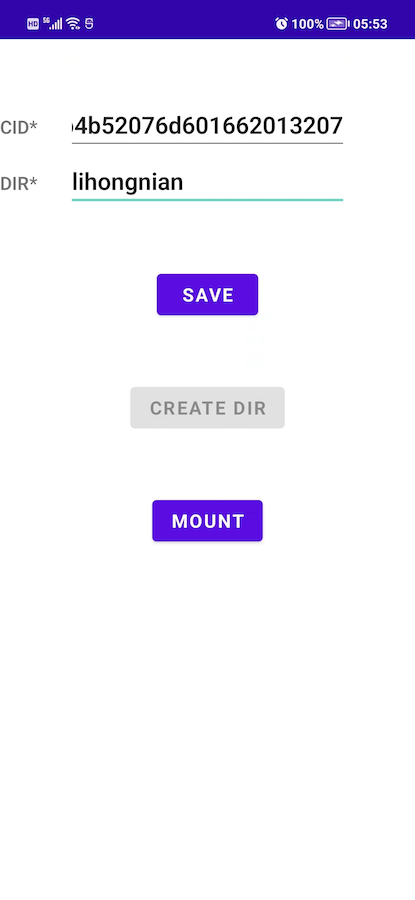
5. Press the back button to return to the main page, and you will see all the directories listed in the main page.
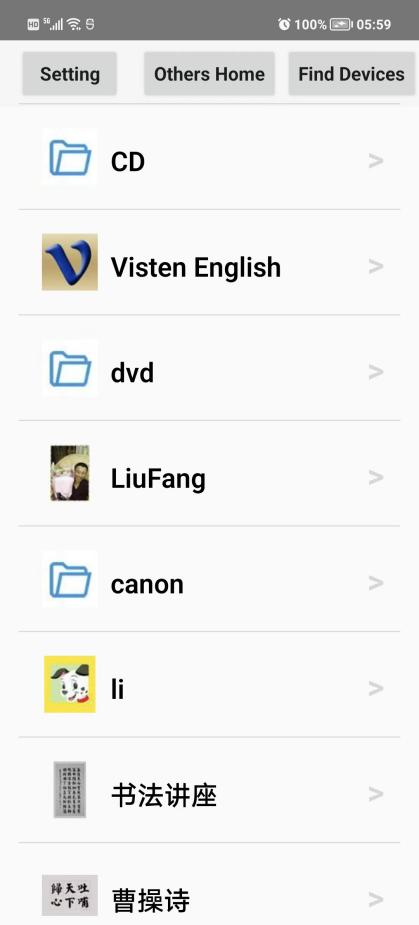
(II) Play video, audio and image files on mobile phones
1. Select the directory (Visten English), and you will see all items under the directory.
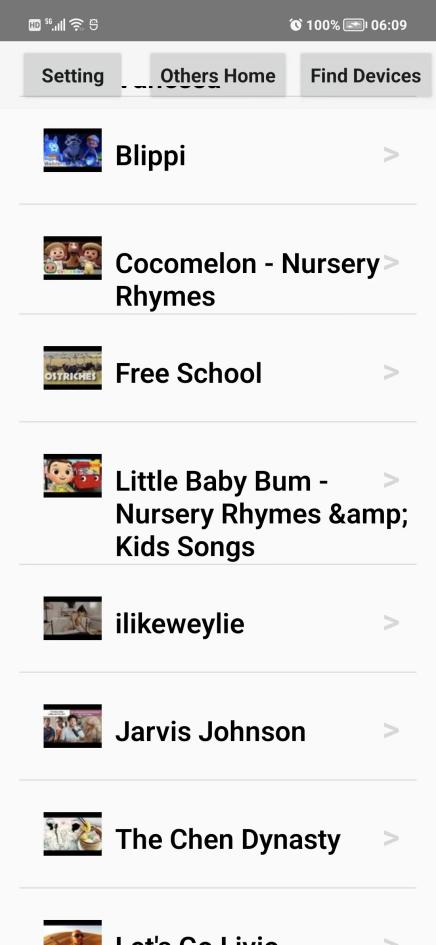
2. Select the item (Blippy), and enter the directory.
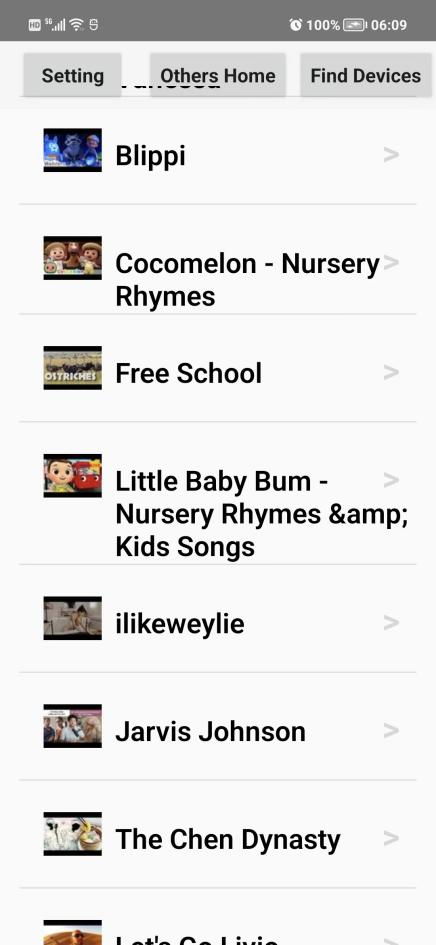
3. Select the file (Sink Or Floats With Blippi At Dinosaur Play Park! | Educational Videos for Kids.mp4), the system will play the video. Swipe left and right and the system will play the last and next videos for you.

4. Click the horizontal vertical toggle button in the upper right corner to watch the video horizontally. At the same time, you can swipe up and down with your fingers to display and hide the toolbar.

5. Similarly, click files such as jpg and png to display photos, pictures and other image files; click mp3 and other files to play music, recording and other audio files.
(III) Play video, audio and image files on smart TVs and set-top boxes
1. After confirming that smart TVs, set-top boxes and other devices and the WIFI of the mobile phones is on the same network segment, click the Find Devices button in the upper right corner.
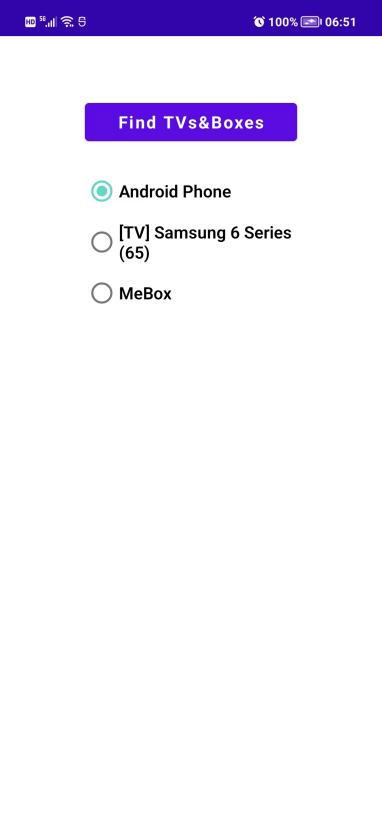
2. Select the DLNA device you want to play on, and here we choose Samsung TV.
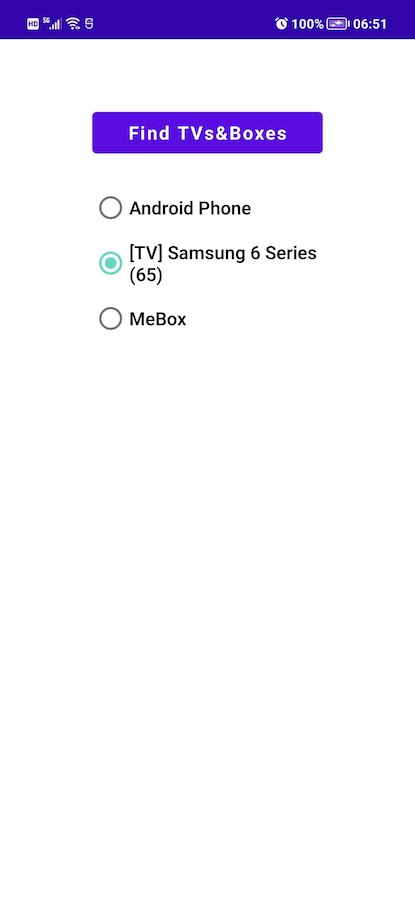
3. Then return to the list of displayed files.
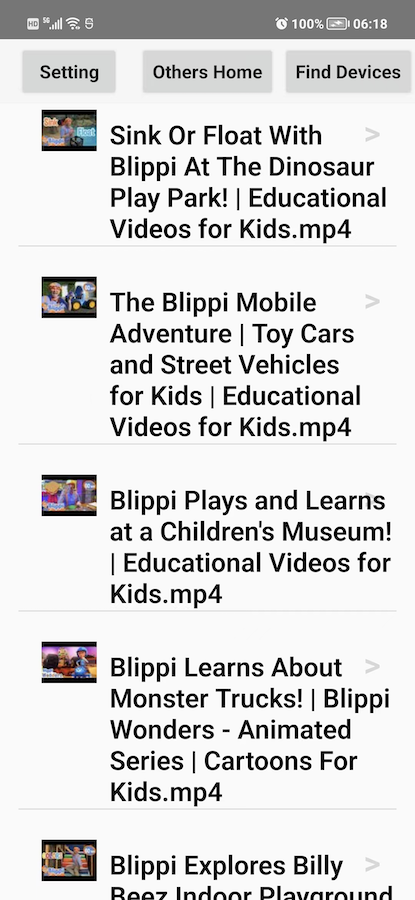
4. Choose the first file (Sink Or Floats With Blippi At Dinosaur Play Park! | Educational Videos for Kids.mp4), the following interface will be displayed on the mobile phone.

5. The video will be played on TV. By swiping your fingers to the left and right, the previous and next videos will be played for you on TV.

6. Similarly, click jpg and png files to display photos, pictures and other image files on TVs; click mp3 and other files to play music, recording and other audio files on TVs.
(IV) Share video, audio and image files with relatives and friends
1. Long pressing the file you need to share, a dialog “Copy the sharing link” will display on the phone, and then click OK.
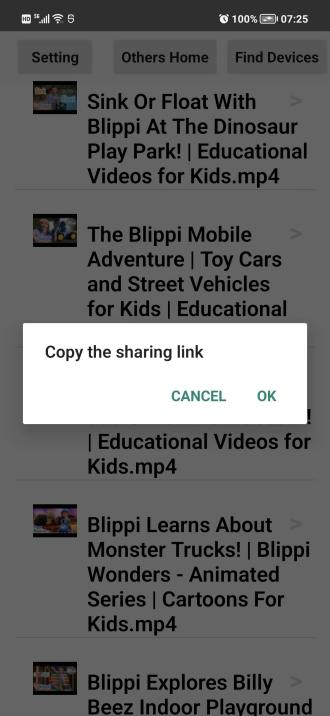
2. You can send the copied link to relatives and friends through WeChat, QQ and email. Here is WeChat as an example to explain the sharing process. Long press the input bar of WeChat, click Paste, and then click Send.
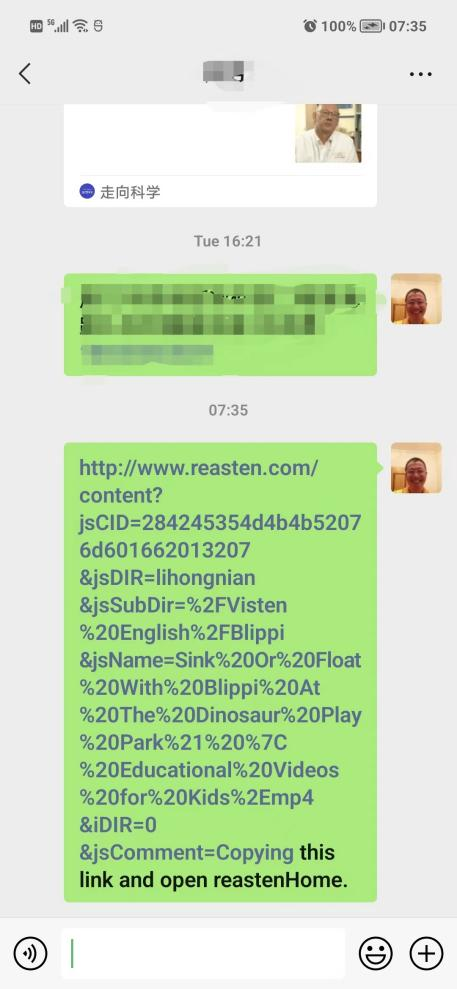
3. After copying the link, open the reastenHome APP, and the shared files will be displayed in the "Other’s Home" file list.
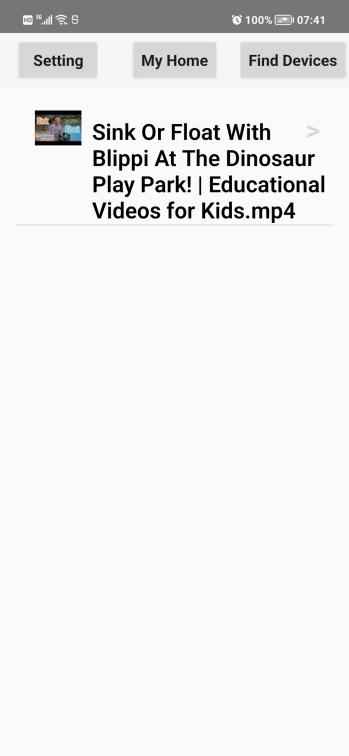
4. Click on the file to play video, audio and image files shared by relatives and friends.
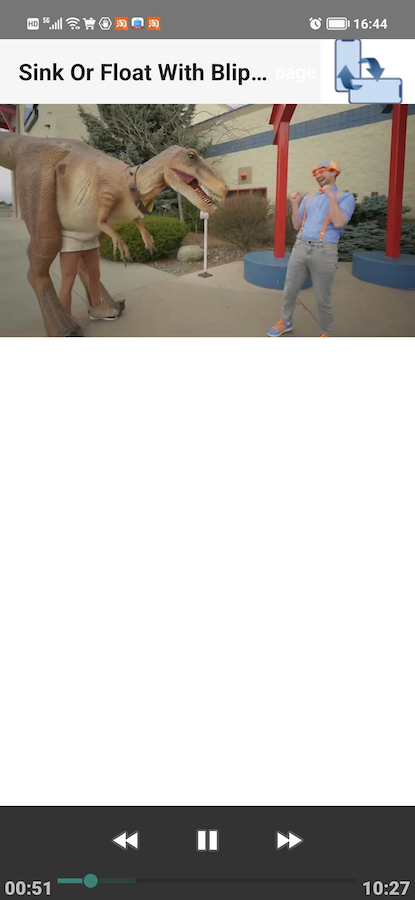
5. Long-click a directory displayed in the list, and follow the guidance of the dialog box, you can share the photos, video and audio files in the directory with your family or friends through WeChat, QQ, email or other communication tools.